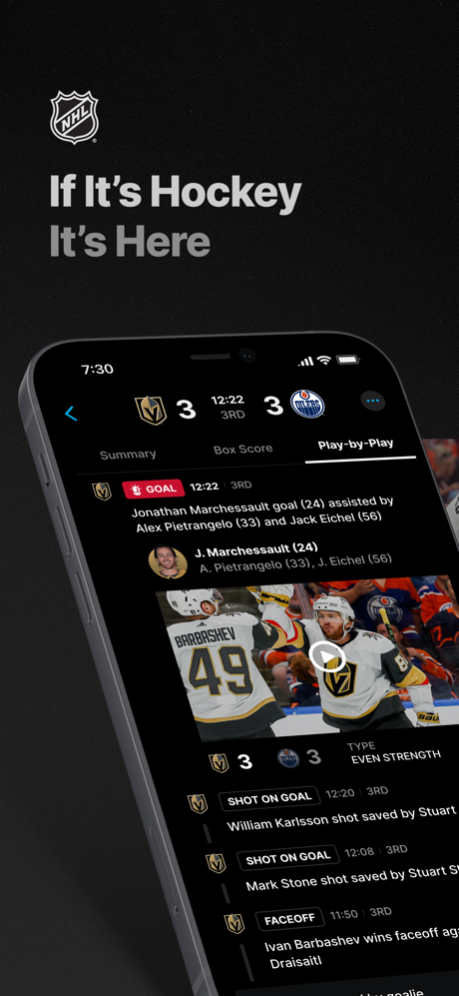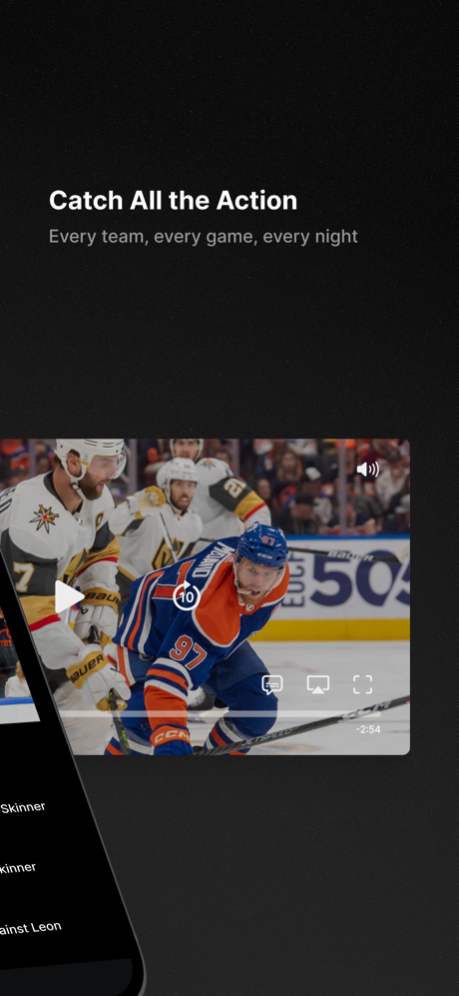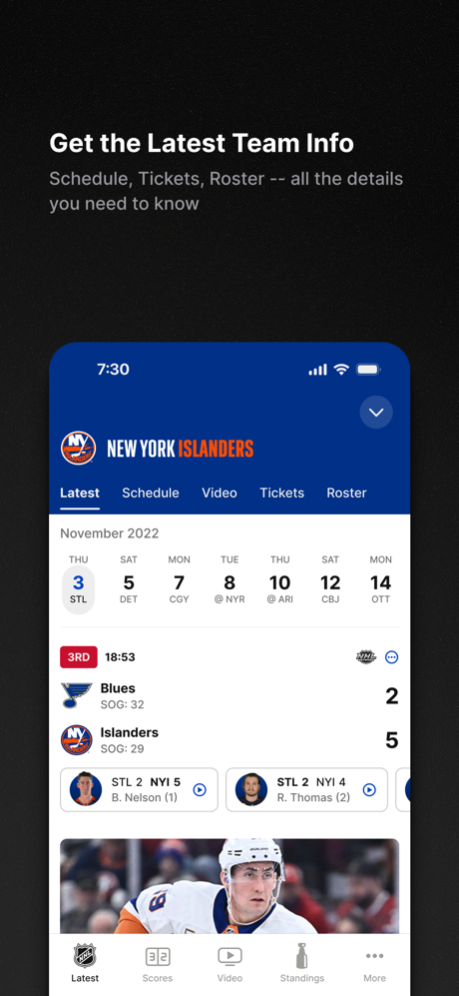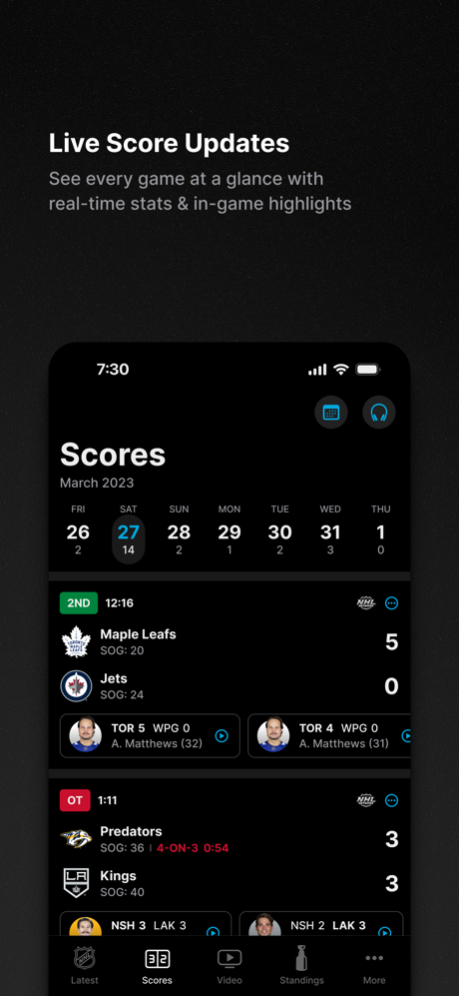Version History
Here you can find the changelog of NHL since it was posted on our website on 2016-10-18.
The latest version is 14.11.0 and it was updated on soft112.com on 03 April, 2024.
See below the changes in each version:
version 14.11.0
posted on 2024-03-25
Mar 25, 2024
Version 14.11.0
- Updated Score Chips showing assists and time of goal at a glance
- Richer data on Game Summary and Play-by-Play surfaces
- Performance enhancements & bug fixes
version 14.10.0
posted on 2024-03-07
Mar 7, 2024
Version 14.10.0
• Expanded Standings including categories related to Playoff tiebreaker scenarios
• Apple CarPlay support
• Optimized section headers allow maximum visible content
• Bug fixes
version 14.9.1
posted on 2024-01-30
Jan 30, 2024
Version 14.9.1
- Performance enhancements
- Bug fixes
version 14.9.0
posted on 2024-01-24
Jan 24, 2024
Version 14.9.0
- Performance enhancements
- Bug fixes
version 14.8.0
posted on 2024-01-06
Jan 6, 2024
Version 14.8.0
- Three Stars of the Game
- Performance enhancements
- Bug fixes
version 14.7.0
posted on 2023-12-16
Dec 16, 2023
Version 14.7.0
- Club schedules are now available in a calendar view
- Tapping on a player in the box score takes you to his player page
- Performance enhancements
- Bug fixes
version 14.6.0
posted on 2023-11-29
Nov 29, 2023
Version 14.6.0
- Performance enhancements
- Bug fixes
version 14.5.0
posted on 2023-11-13
Nov 13, 2023
Version 14.5.0
- Performance enhancements
- Bug fixes
version 14.4.1
posted on 2023-11-07
Nov 7, 2023
Version 14.4.1
- Performance enhancements
- Bug fixes
version 14.4.0
posted on 2023-10-31
Oct 31, 2023
Version 14.4.0
- Stability and performance enhancements for live data experiences
- Airplay support
- Bug fixes
version 14.3.1
posted on 2023-10-18
Oct 18, 2023
Version 14.3.1
14.3.1
- Full box scores now available in postgame state
- Bug fixes
New Season, New App!
- Fully designed & rebuilt with a streamlined, modern UX
- Integrated in-game video highlights and recaps for every game
- Set your first tab to show NHL or your favorite team’s Latest feed in Settings
- Listen to live game radio streams
- Apple Watch: Gamecenter brings you live updates, scores and stats right on your wrist
version 14.2.0
posted on 2023-10-05
Oct 5, 2023
Version 14.2.0
Bug Fixes
version 14.1.1
posted on 2023-09-25
Sep 25, 2023
Version 14.1.1
“Latest” feeds give you a team-specific or League-wide view of breaking news, scores & schedule, top stories, video features, exclusive promotions and much more.
version 14.1.0
posted on 2023-09-20
Sep 20, 2023
Version 14.1.0
. “Latest” feeds give you a team-specific or League-wide view of breaking news, scores & schedule, top stories, video features, exclusive promotions and much more.
version 13.7.1
posted on 2023-05-02
May 2, 2023
Version 13.7.1
Here's what's new in the latest release of the NHL(R) app:
. Bug fixes
version 13.7.0
posted on 2023-04-26
Apr 26, 2023
Version 13.7.0
Here's what's new in the latest release of the NHL(R) app:
. Bug fixes
version 13.6.0
posted on 2023-02-27
Feb 27, 2023
Version 13.6.0
Here's what's new in the latest release of the NHL(R) app:
. Bug fixes
version 13.3.0
posted on 2022-07-25
Jul 25, 2022 Version 13.3.0
Here's what's new in the latest release of the NHL(R) app:
. Bug fixes and performance enhancements
version 13.2.0
posted on 2022-04-11
Apr 11, 2022 Version 13.2.0
Here's what's new in the latest release of the NHL(R) app:
. Bug fixes and performance enhancements
version 13.1.0
posted on 2022-02-02
Feb 2, 2022 Version 13.1.0
Here's what's new in the latest release of the NHL(R) app:
. Fixed a bug that caused incorrect app icons to display on push notifications
version 13.0.0
posted on 2021-12-15
Dec 15, 2021 Version 13.0.0
Here's what's new in the latest release of the NHL(R) app:
. Bug fixes and performance enhancements
version 12.6.2
posted on 2021-11-01
Nov 1, 2021 Version 12.6.2
Here's what's new in the latest release of the NHL(R) app:
. Bug fixes and performance enhancements
version 12.6.1
posted on 2021-10-12
Oct 12, 2021 Version 12.6.1
Here's what's new in the latest release of the NHL(R) app:
. Bug fixes and performance enhancements
version 12.6.0
posted on 2021-09-22
Sep 22, 2021 Version 12.6.0
Here’s what’s new in the latest release of the NHL(R) app:
. Bug fixes and performance enhancements
version 12.5.0
posted on 2021-07-28
Jul 28, 2021 Version 12.5.0
Here’s what’s new in the latest release of the NHL(R) app:
. Bug fixes and performance enhancements
version 12.4.2
posted on 2021-06-07
Jun 7, 2021 Version 12.4.2
Here’s what’s new in the latest release of the NHL(R) app:
. Bug fixes and performance enhancements
version 12.4.1
posted on 2021-05-11
May 11, 2021 Version 12.4.1
Here’s what’s new in the latest release of the NHL(R) app:
. Bug fixes and performance enhancements
version 12.4.0
posted on 2021-05-03
May 3, 2021 Version 12.4.0
Here's what's new in the latest release of the NHL(R) app:
. Bug fixes and performance enhancements
version 12.3.1
posted on 2021-04-22
Apr 22, 2021 Version 12.3.1
Here's what's new in the latest release of the NHL(R) app:
. Bug fixes and performance enhancements
version 12.3.0
posted on 2021-04-05
Apr 5, 2021 Version 12.3.0
Here's what's new in the latest release of the NHL(R) app:
. Bug fixes and performance enhancements
version 12.2.0
posted on 2021-03-08
Mar 8, 2021 Version 12.2.0
Here's what's new in the latest release of the NHL(R) app:
. Bug fixes and performance enhancements
version 12.1.0
posted on 2021-02-09
Feb 9, 2021 Version 12.1.0
Here's what's new in the latest release of the NHL(R) app:
. Bug fixes and performance enhancements
version 12.0.2
posted on 2021-01-25
Jan 25, 2021 Version 12.0.2
Here's what's new in the latest release of the NHL(R) app:
. Bug fixes and performance enhancements
version -
posted on 2021-01-15
version 12.0.1
posted on 2021-01-11
Jan 11, 2021 Version 12.0.1
Here's what's new in the latest release of the NHL(R) app:
. Bug fixes and performance enhancements
version 12.0.0
posted on 2021-01-04
Jan 4, 2021 Version 12.0.0
Here's what's new in the latest release of the NHL(R) app:
. Bug fixes and performance enhancements
version 11.5.0
posted on 2020-12-03
Dec 3, 2020 Version 11.5.0
Here's what's new in the latest release of the NHL(R) app:
. Bug fixes and performance enhancements
version 11.4.9
posted on 2020-10-27
Oct 27, 2020 Version 11.4.9
Here's what's new in the latest release of the NHL(R) app:
. Bug fixes and performance enhancements
version 11.4.8
posted on 2020-09-21
Sep 21, 2020 Version 11.4.8
Here's what's new in the latest release of the NHL(R) app:
. Bug fixes and performance enhancements
version 11.4.8
posted on 2020-09-21
21 Sep 2020 Version 11.4.8
Here's what's new in the latest release of the NHL(R) app:
. Bug fixes and performance enhancements
version 11.4.7
posted on 2020-09-09
Sep 9, 2020 Version 11.4.7
Here's what's new in the latest release of the NHL(R) app:
. Heard that shot go off the post? Now you can see it mapped in GameFlow
. Bug fixes and performance enhancements
version 11.4.6
posted on 2020-08-17
Aug 17, 2020 Version 11.4.6
Here's what's new in the latest release of the NHL(R) app:
. Bug fixes and performance enhancements
version 11.4.5
posted on 2020-08-10
Aug 10, 2020 Version 11.4.5
Here's what's new in the latest release of the NHL(R) app:
. Bug fixes and performance enhancements
version 11.4.4
posted on 2020-07-30
Jul 30, 2020 Version 11.4.4
Here's what's new in the latest release of the NHL(R) app:
. We've added additional support for the NHL's newest team - The Seattle Kraken(TM). Customize your NHL(R) app icon with the Kraken logo by navigating to the Settings page and tapping on Home Screen Icon
. Support for the 2020 Stanley Cup Qualifiers(TM)
. Bug fixes and performance enhancements
version 11.4.3
posted on 2020-07-13
Jul 13, 2020 Version 11.4.3
Here's what's new in the latest release of the NHL(R) app:
. We fixed a bug on the Latest News tab that impacted some of our international fans
version 11.4.1
posted on 2020-05-11
May 11, 2020 Version 11.4.1
Here's what's new in the latest release of the NHL(R) app:
. Introducing the News widget! Simply add the widget to your Today View to stay up to date on the latest news from around the league
. We added shortcuts to our app's navigation. Simply tap the icon on the page you're on to scroll back to the top
. For iPhone, we've added a feature in the app’s settings that allows you to select either News or Video as your default latest page experience
. Bug fixes and performance enhancements
version 11.4.0
posted on 2020-04-30
Apr 30, 2020 Version 11.4.0
Here's what's new in the latest release of the NHL(R) app:
. Bug fixes and performance enhancements
version 11.3.1
posted on 2020-03-13
Mar 13, 2020 Version 11.3.1
Here's what's new in the latest release of the NHL(R) app:
. Fixed a bug that impeded users from making changes to their notification preferences
version 11.3.0
posted on 2020-03-04
Mar 4, 2020 Version 11.3.0
Here's what's new in the latest release of the NHL(R) app:
. Add the brand new Scores Widget to your Today View and stay up to date on results from around the league
. Quickly jump between periods on the Plays tab in Gamecenter with new shortcut buttons
. Video playlists are now available on iPad. While watching a video, you can scroll through our collection of related videos. When your video ends, the next one will immediately begin
. Bug fixes and performance enhancements
version 11.2.4
posted on 2020-01-22
Jan 22, 2020 Version 11.2.4
Here's what's new in the latest release of the NHL(R) app:
. Bug fixes and performance enhancements
version 11.3.1
posted on 1970-01-01
2020년 3월 13일 Version 11.3.1
Here's what's new in the latest release of the NHL(R) app:
. Fixed a bug that impeded users from making changes to their notification preferences
version 11.5.0
posted on 1970-01-01
2020年12月3日 Version 11.5.0
Here's what's new in the latest release of the NHL(R) app:
. Bug fixes and performance enhancements
version 11.4.1
posted on 1970-01-01
11 mai 2020 Version 11.4.1
Here's what's new in the latest release of the NHL(R) app:
. Introducing the News widget! Simply add the widget to your Today View to stay up to date on the latest news from around the league
. We added shortcuts to our app's navigation. Simply tap the icon on the page you're on to scroll back to the top
. For iPhone, we've added a feature in the app’s settings that allows you to select either News or Video as your default latest page experience
. Bug fixes and performance enhancements
version 11.4.0
posted on 1970-01-01
2020年4月30日 Version 11.4.0
Here's what's new in the latest release of the NHL(R) app:
. Bug fixes and performance enhancements
version 12.0.0
posted on 1970-01-01
2021年1月4日 Version 12.0.0
Here's what's new in the latest release of the NHL(R) app:
. Bug fixes and performance enhancements